ACCSYS-TRACK
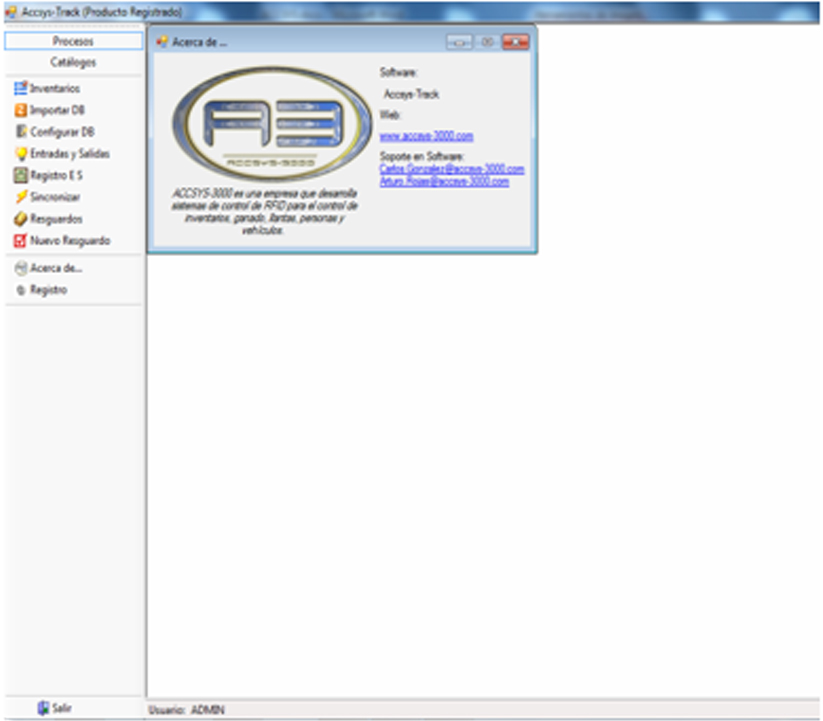
Security: The system works with RFID chips that are impossible to falsify the opposite of the bar code.
see comparative video:
Catalogues.
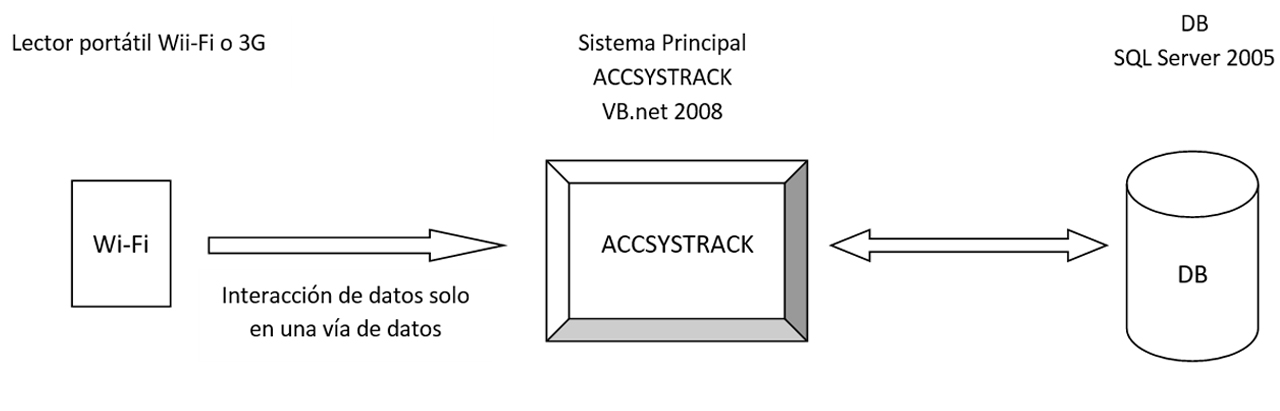
Control Portals
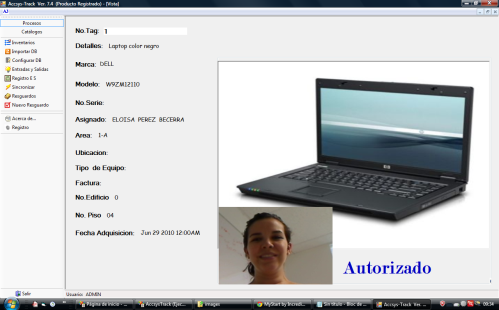 In the case of Assets with movement one of its main advantages is that if an item comes out as a laptop without the original owner the system will issue a visual, audible alarm and with the option of sending an SMS message to the true owner of the equipment to give notice.
In the case of Assets with movement one of its main advantages is that if an item comes out as a laptop without the original owner the system will issue a visual, audible alarm and with the option of sending an SMS message to the true owner of the equipment to give notice.
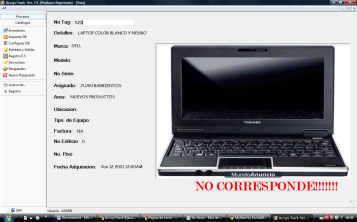 also be validated with portable readers and it can read its assets, such as work zones simulating supervision or surveillance.
The control portal operates with fixed 3G or Wifi readers.
3G readers: By having a Tablet 3G as a portable reader or within the control portals a connection with TCP / IPv4 protocol is generated, the readings made with this device will fall directly to a server or PC in the "Accsys Track" system and You can see the information in real time.
also be validated with portable readers and it can read its assets, such as work zones simulating supervision or surveillance.
The control portal operates with fixed 3G or Wifi readers.
3G readers: By having a Tablet 3G as a portable reader or within the control portals a connection with TCP / IPv4 protocol is generated, the readings made with this device will fall directly to a server or PC in the "Accsys Track" system and You can see the information in real time.
Accountants
Accounting
percentage
depreciation
Depreciation
Type of Condiliaton
Physical
Inventory
(Multiple or single user)
BrandImage of the Document (s) or the Asset
In addition to this we can also export this information to Excel for a more complete management.
Catalog Employees or staff:
In the employee catalog, we can take control of all the personnel that guard an asset or an item with fields that are not as detailed as:
Catalogue Members:
Instead Catalog of employees for personal control of the catalog is aimed at users who use the system "Accsys Track", for
example, "ALDO GARCIA ARAMBURU" is an employee discharged in the catalog of employees but the same will be using the
system then is given an ID and password so he can manage certain parts of the system because in this catalog
can give users permissions for who and where you can enter, each person in the system.
It contains the following fields:
User Name (Nick) Password Officer (Employee) Permissions
Other catalogs:
Processes.
As discussed previously and process section is where you find all the possible actions to do with the software and create inventory, view reports, import a database,
all the settings, see the guards, creating a shelter, and so on.
Inventory Module.
"Accsys Track" has an inventory module with which you can create your inventory of any area with your company or winery also has the option to do so by employees, or if you have the area of "executives" you will know with voters in real time if there are all "ITEMS" from that area or if one was moved or in the case of making the personal inventory,
you will know if the assets of each of their employees actually was assigned him or if you change for someone else..
Module import database.
The import module was created primarily to avoid recapture data, ie if you already have all the information assets, employees, areas, etc. In Excel data sheets, easily the system "Accsys Track" can be imported all that information to the database by completing all necessary catalogs without the need to capture record by record.
Module inputs and outputs. (Customs)
This module was designed primarily to control inputs and outputs of the "items", with this tool you can view real-time entering and leaving the place, you may deny access or egress, ie, when passing a "ITEM "with access denied on the computer screen we see a broad description of the asset as:
In case of leaving an ITEM, Laptop or Document sends an SMS message alerting the supervisor or the security people.
Registration of Entries and Exits.
An additional section to the Entries and Exits is the registration of these in this module we can see what came in or came out in a range of dates, we can also filter this information, in addition to looking for a record access or left the place.
Synchronize Module
This module was specially made for the lifting of Assets or items Using a Tablet or Hand Held special for reading by radio frequency which has an extension of the
"Accsys Track" system, which stores and allows to visualize in real time the inventory that we already do be it by personnel or by area.
Resguardos Module
This module will allow you to see the receipts that have been created by the folionumber of resguardo itself can disenroll an employee granting another all their
assets, the system will automatically throw a format ready to be signed by both parties delivery and who receives.
Create a new receipt.
"Accsys Track" will also allow you to create a new receipt giving you a documentwhich the owner will have to sign for received for the goods that were delivered,and
is associated with image and photography, Requirements to install ACCSYS-TRACK.
